Free Ultimate Golf Cue
Hello Everyone! In this post, I am going to tell you how to claim free Ultimate Golf Cue in 8 Ball Pool.
By downloading Ultimate Golf you can easily claim free Ultimate Golf Cue.
Trick To Claim Free Cue:
To do this simple trick and claim free reward follow steps below:
Clear Game Data:
- Go to your device setting.
- Go to Apps Section.
- Click on 8 Ball Pool.
- Click on Storage.
- Clear Data & Confirm.
Change Device Date:
- Go to your device setting.
- General Setting / Management.
- Click on 8 Ball Pool.
- Click on Date & Time.
- Turn Off Automatic Date & Time.
- Set Date to 17 June 2020.
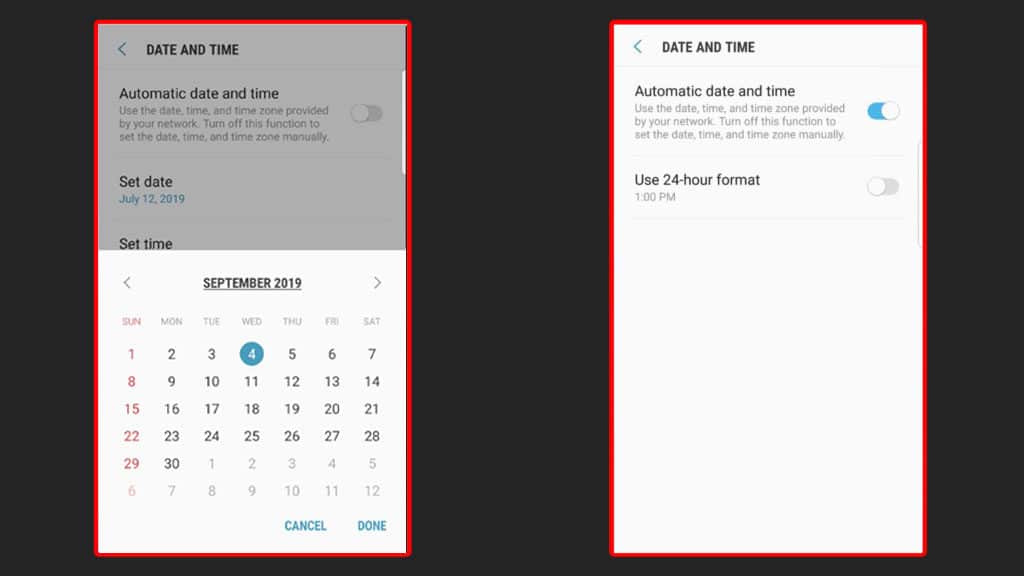
Update Game Offers:
Open official 8 Ball Pool installed from play store and try to update your game by playing some matches, so a new offer will be shown.
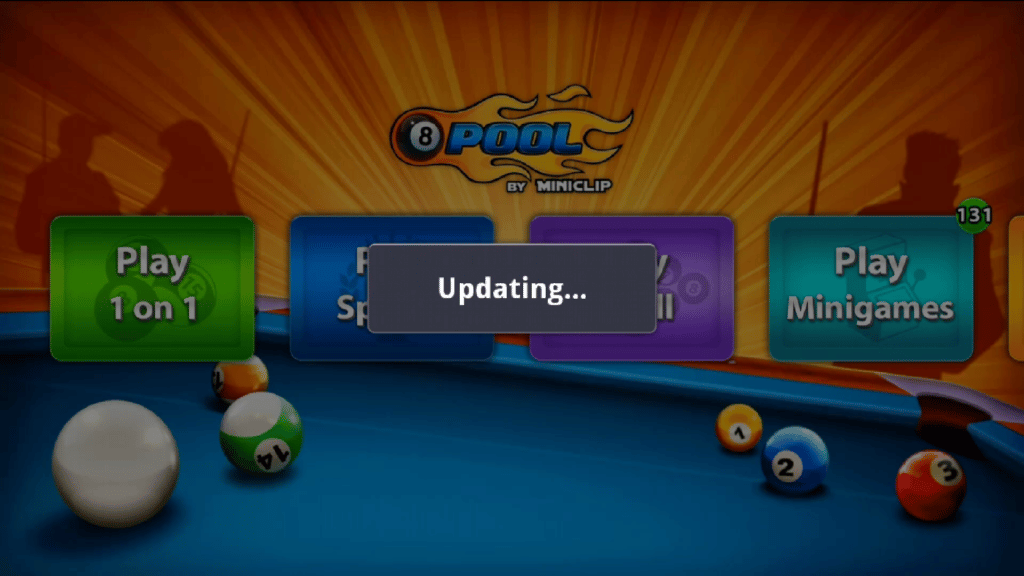
Ultimate Golf Offer Popup:
Once your game has updated a popup will be shown. Now you have to click the Play Now button to get free 8 Ball Cue in your account.
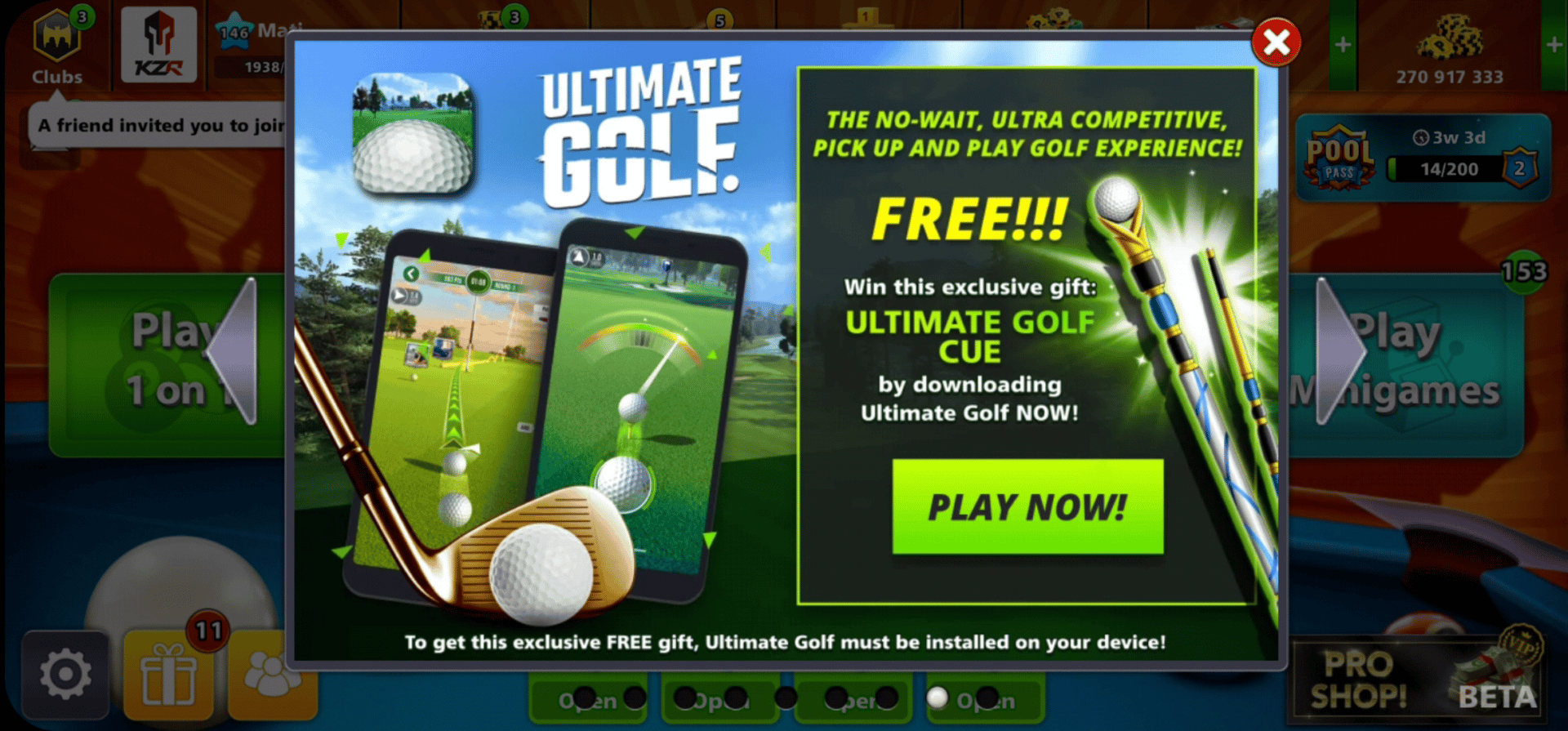
When you click on the Play Now button you will be redirected to play store, where you need to install Ultimate Golf Game.
Once you have installed the game, open 8 Ball Pool again and you will get the new offer saying Claim Gift.
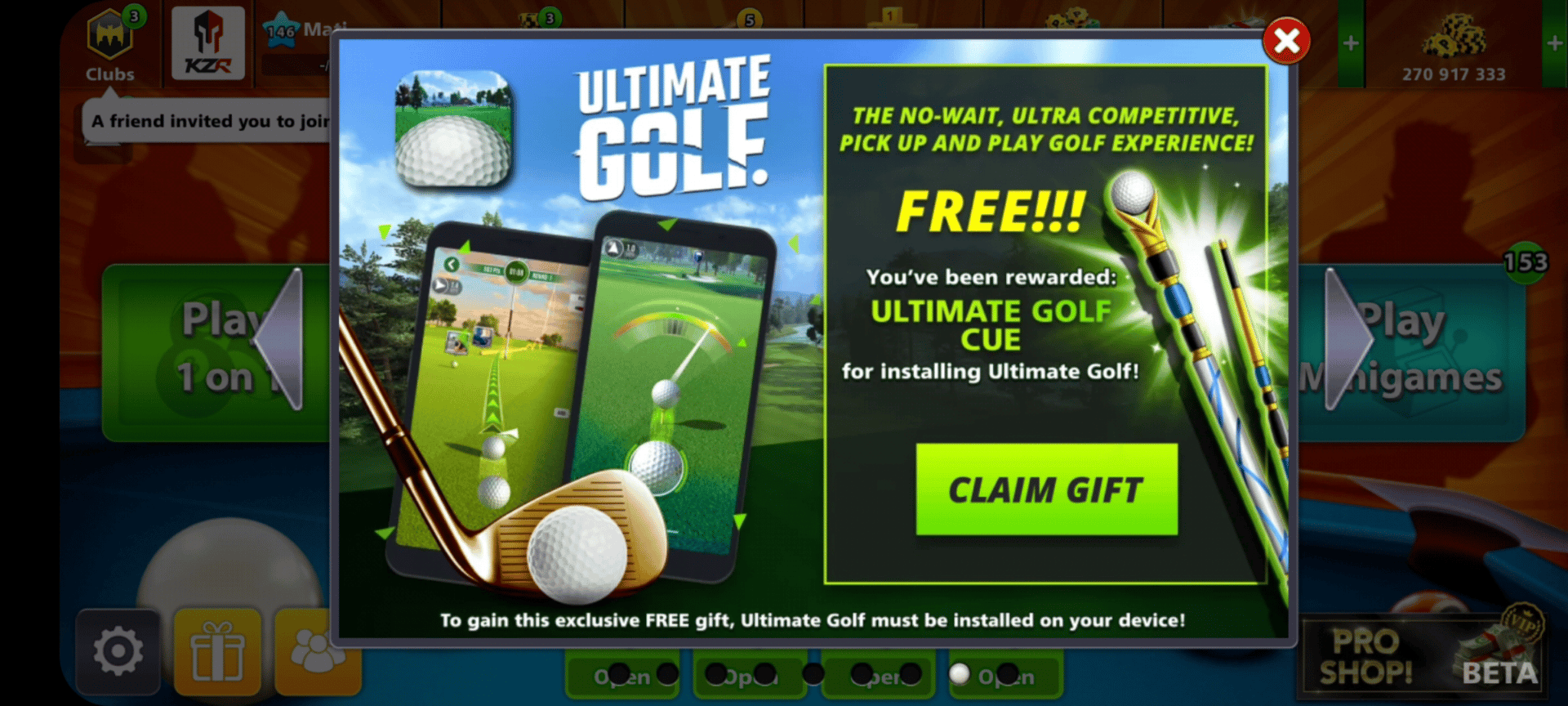
Now click on Claim Gift button and receive free Ultimate Golf Cue in your account.
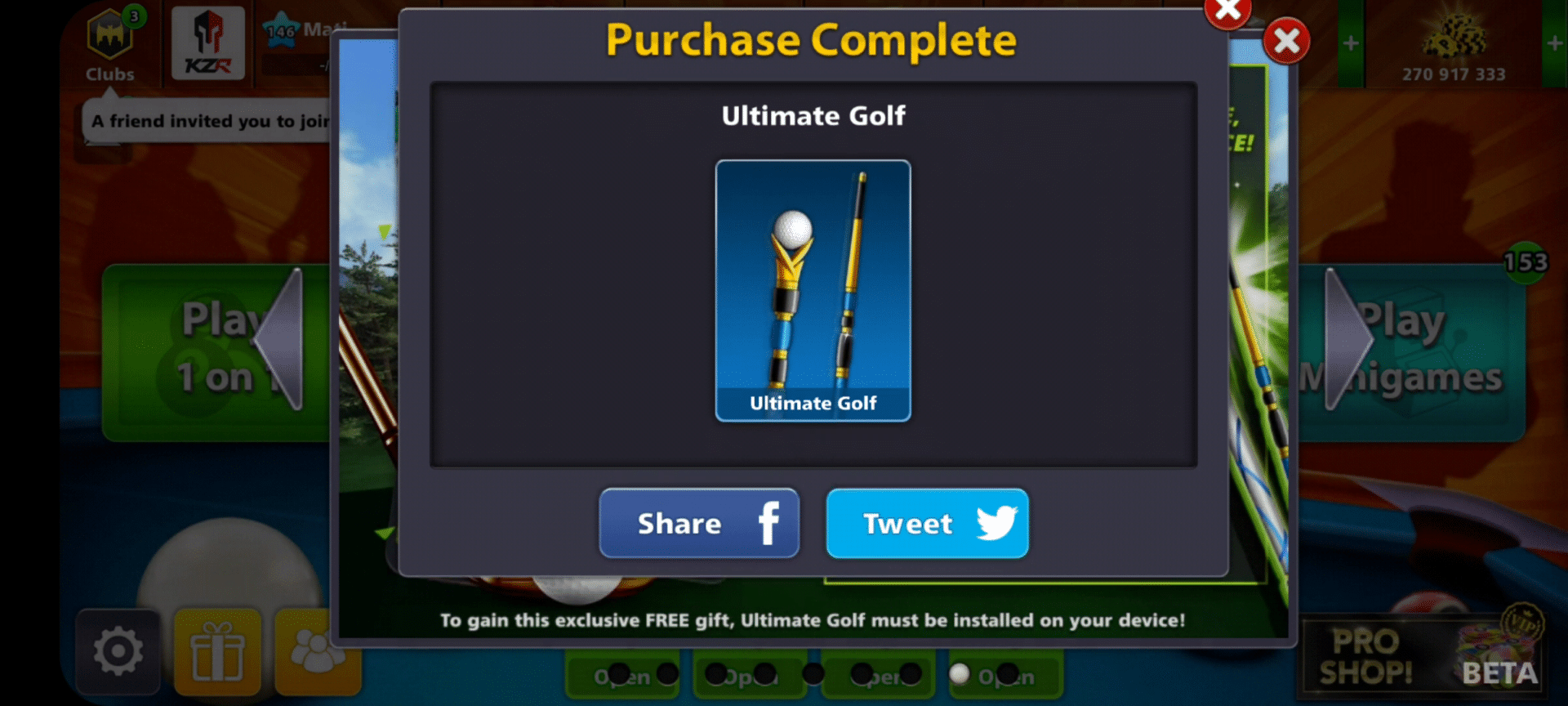
Ultimate Golf has 3 force cells, 2 aim cells, 3 spin cells, and 4 time cells. You can get more pieces to upgrade this cue to the level max.
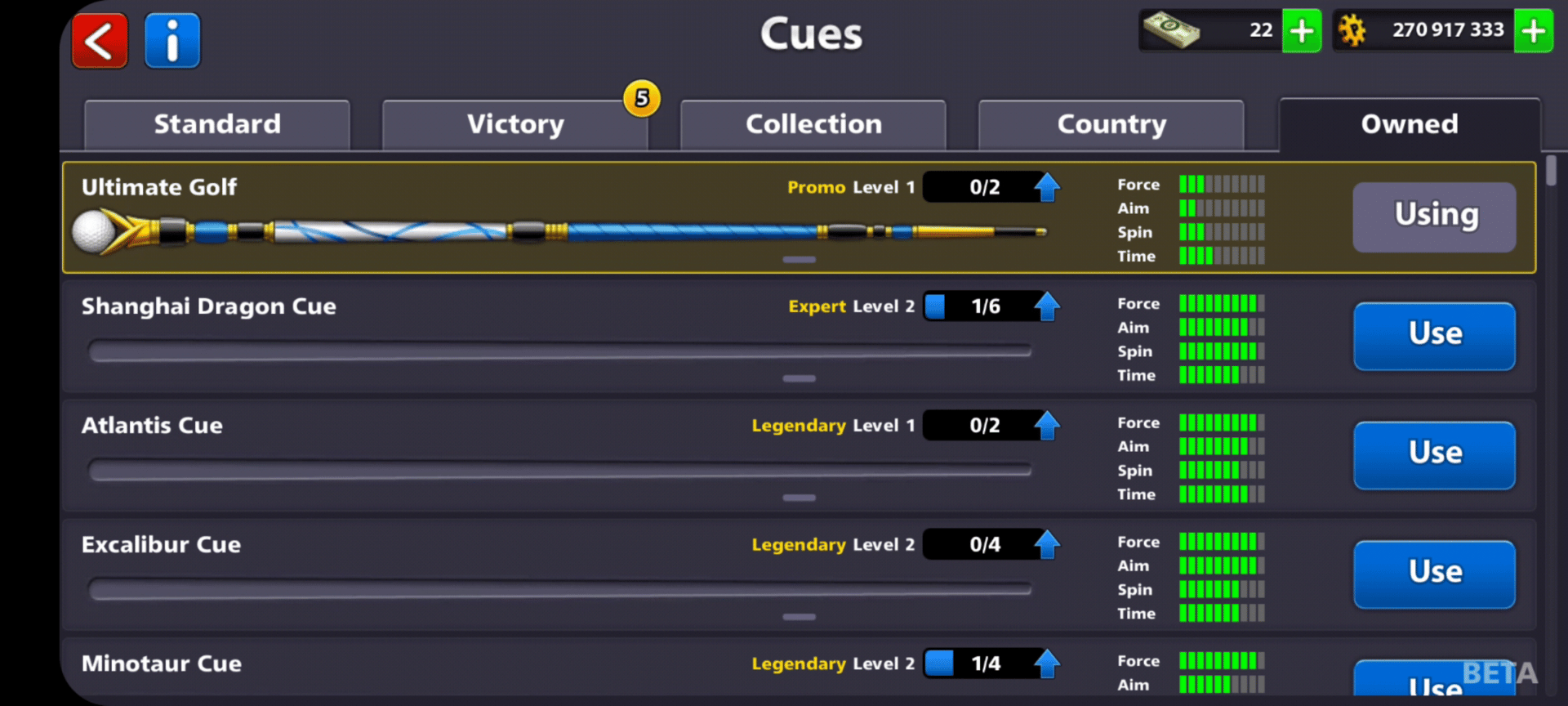
Enjoy & Be Happy:)
Note: There is no reward link for this ultimate Golf cue. You need to claim them in-game, read the complete article for better understanding.
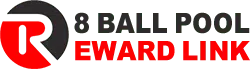
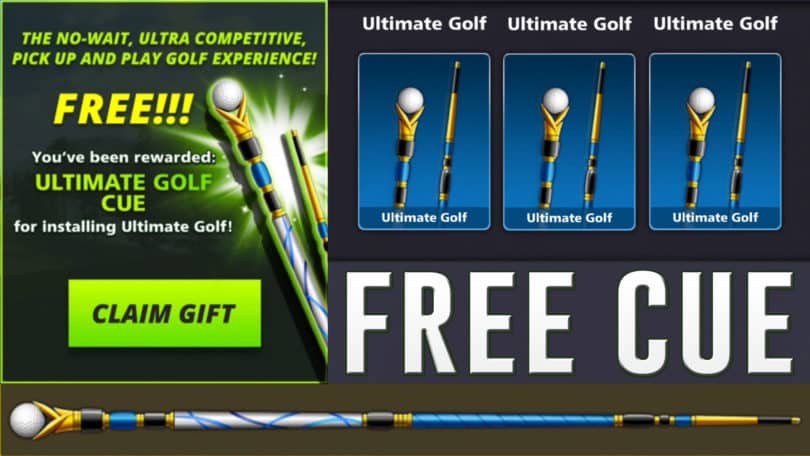
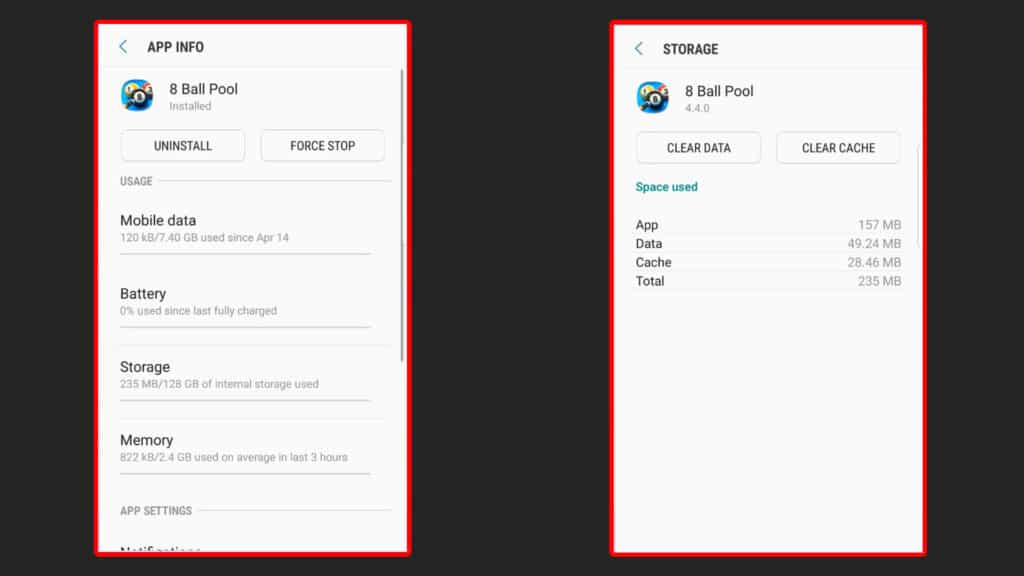
Leave a Comment